Add extra purpose
From the menu Extra purpose, click on Add Extra purpose
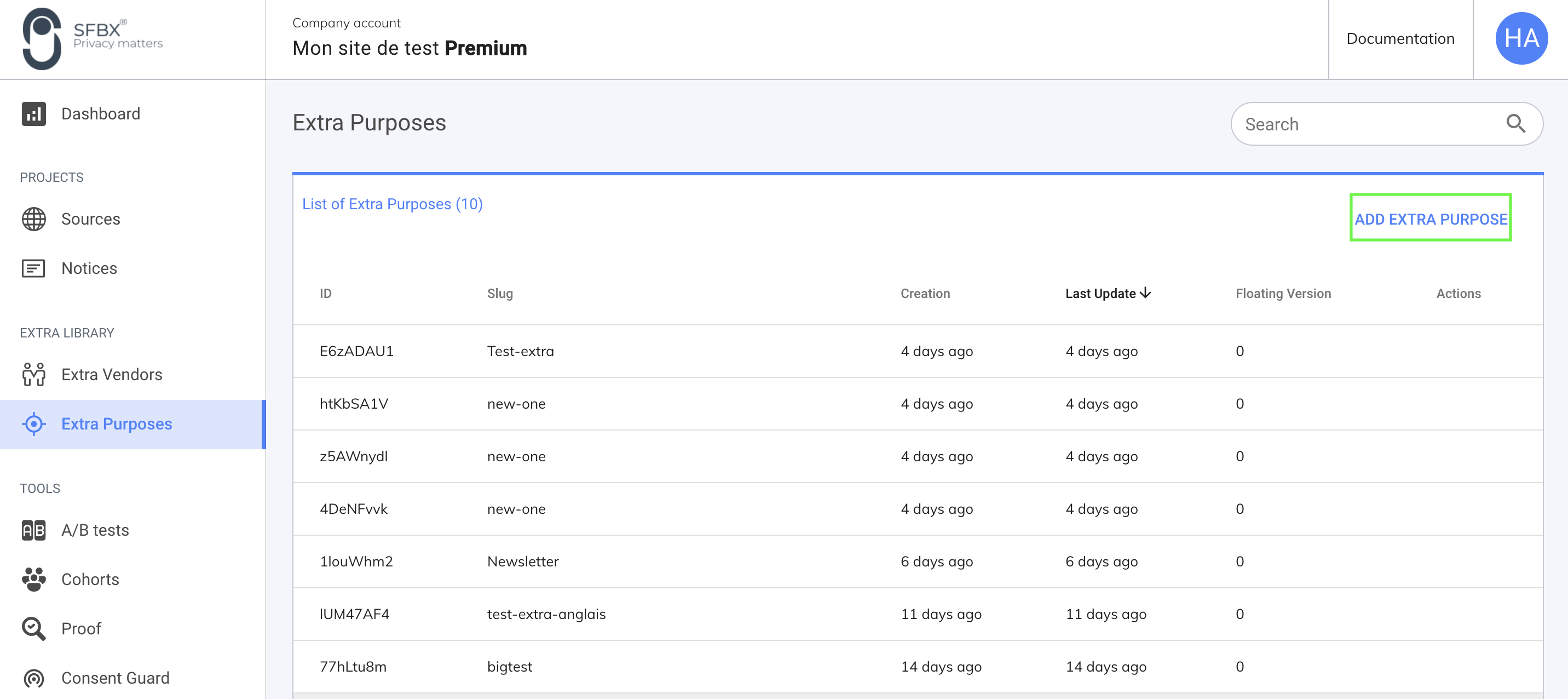
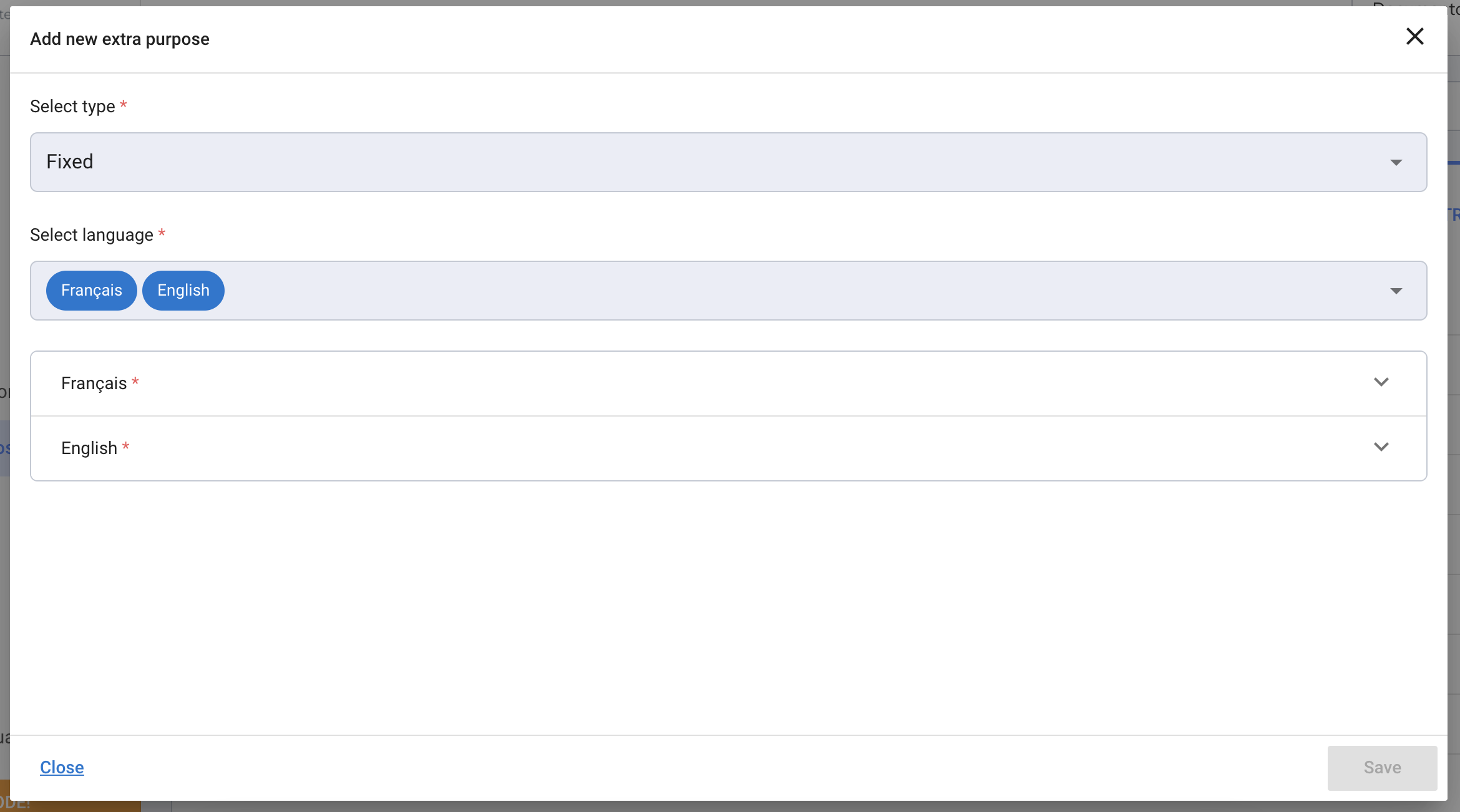
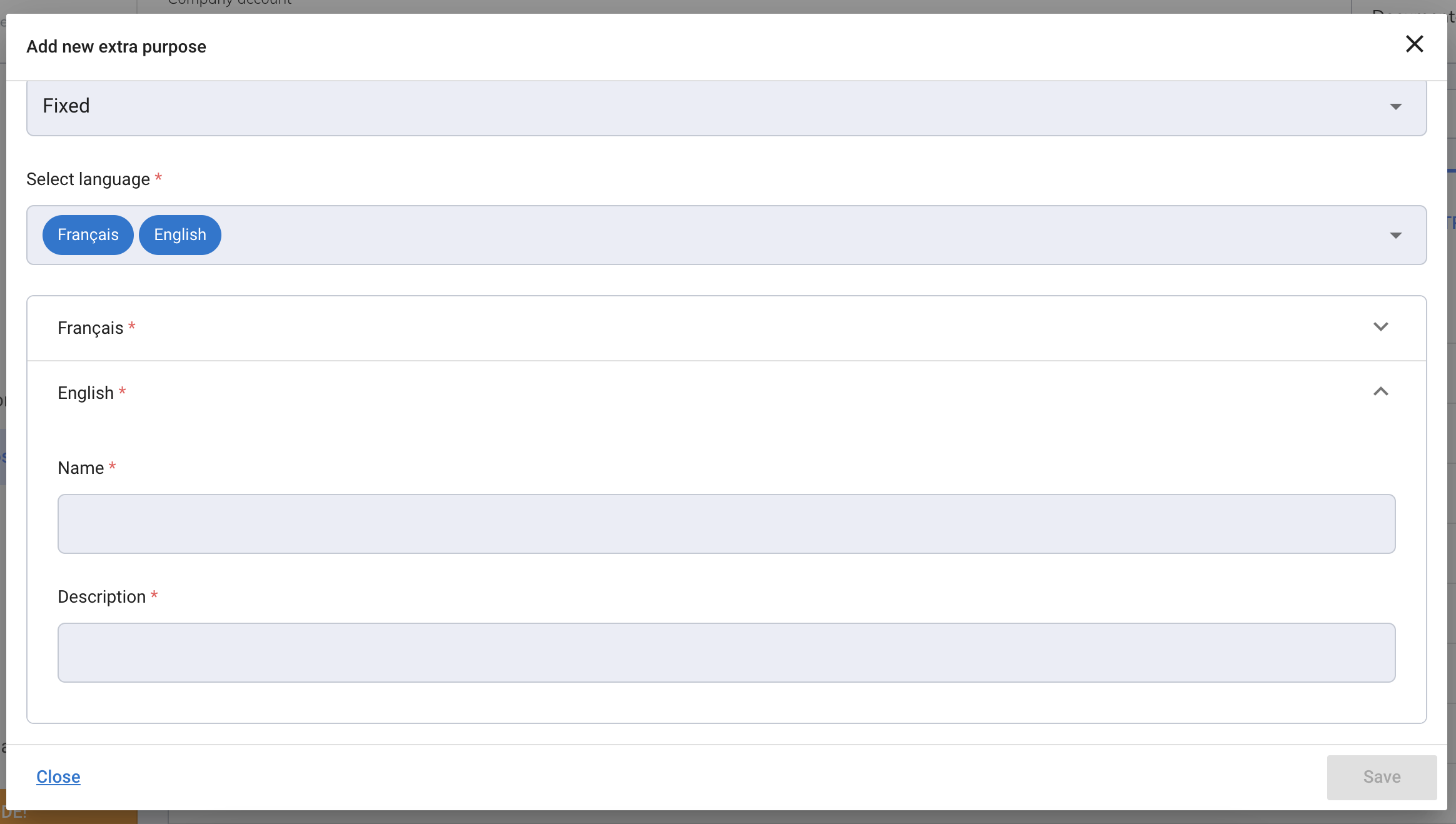
In Type field: select between a Fixed extra-purpose or a Floating one
Fixed means that they will appear in the display of your notice.
[AppConsent Premium] Floating means that we do collect consent, but the display of the request is up to you.
Click Save and Add if you want to save and create another purpose. Otherwise, click litSave**.
For each language, you select, fill in an extra purpose name and a description carefully, as these are the words that will be exposed to your users to get consent for this purpose.
note
As an identifier, a Slug is created using the purpose name and the default language. It's unique across your account. It will be useful to operate Source settings.
You can edit your extra purpose at any time. Just go back to Extra purpose in the menu and click on the desiderated line. The popup will appear and you can update the information. Then, go into the Notices section, edit the notice form and save it again, to make sure the update is ok.
Once your extra purpose is created, you need to link it to at least 1 IAB vendor or Extra vendor, from the Link your add-ons section in the source creation form.
caution
You can edit and change the purposes linked to a source whenever you need, but in this case, you must regenerate the notice concerned by this source: just edit the notice you want and save it (you don't need to alter anything). A new version of the CMP will be pushed to production.