Display the notice to a defined group of users (Cohorts)
It is possible to display a specific consent window to a group of people defined by knowing their identifiers. From the side menu, click on Cohorts and then Add cohort.
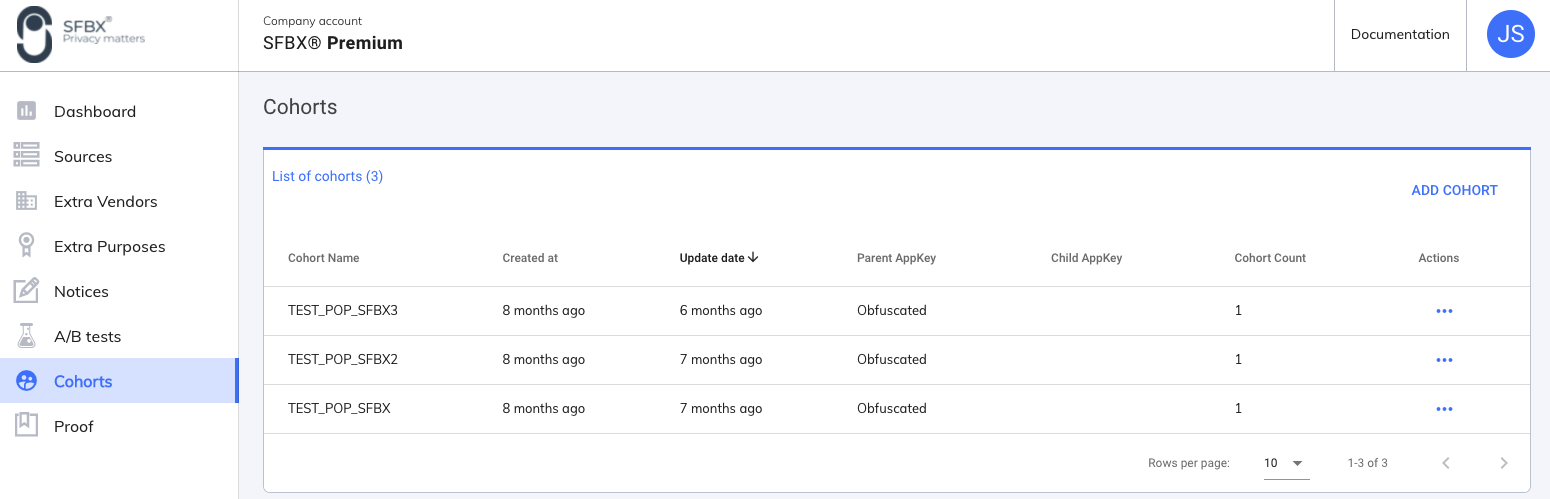
Search for your file in CSV format, the values must be separated by semicolons: ";". Description of the CSV file :
- 3 lines
- Line 1: a header that describes what each of the 3 columns corresponds to
- Line 2 and 3: the members of a cohort
- Column 1 UUID: Appconsent identifier of a user
- Column 2 external_id (name defined by you): identifier of a user external to Appconsent
- Column 3 popname: name of the cohort
uuid;external_id_name;popname
9429e300-e33d-4590-83e8-e19bf611c1d6;external_id_1;population_name
7f03d94b-b8a1-4701-9b48-4e25a49f9645;external_id_2;population_name
You will then have to fill in the source Appkey (of the notice that is displayed by default on a web or app source) and fill in the destination Appkey (of the notice for the cohort). At any time you can stop a cohort from the Cohorts menu, and by clicking on the drop-down menu at the end of each line.