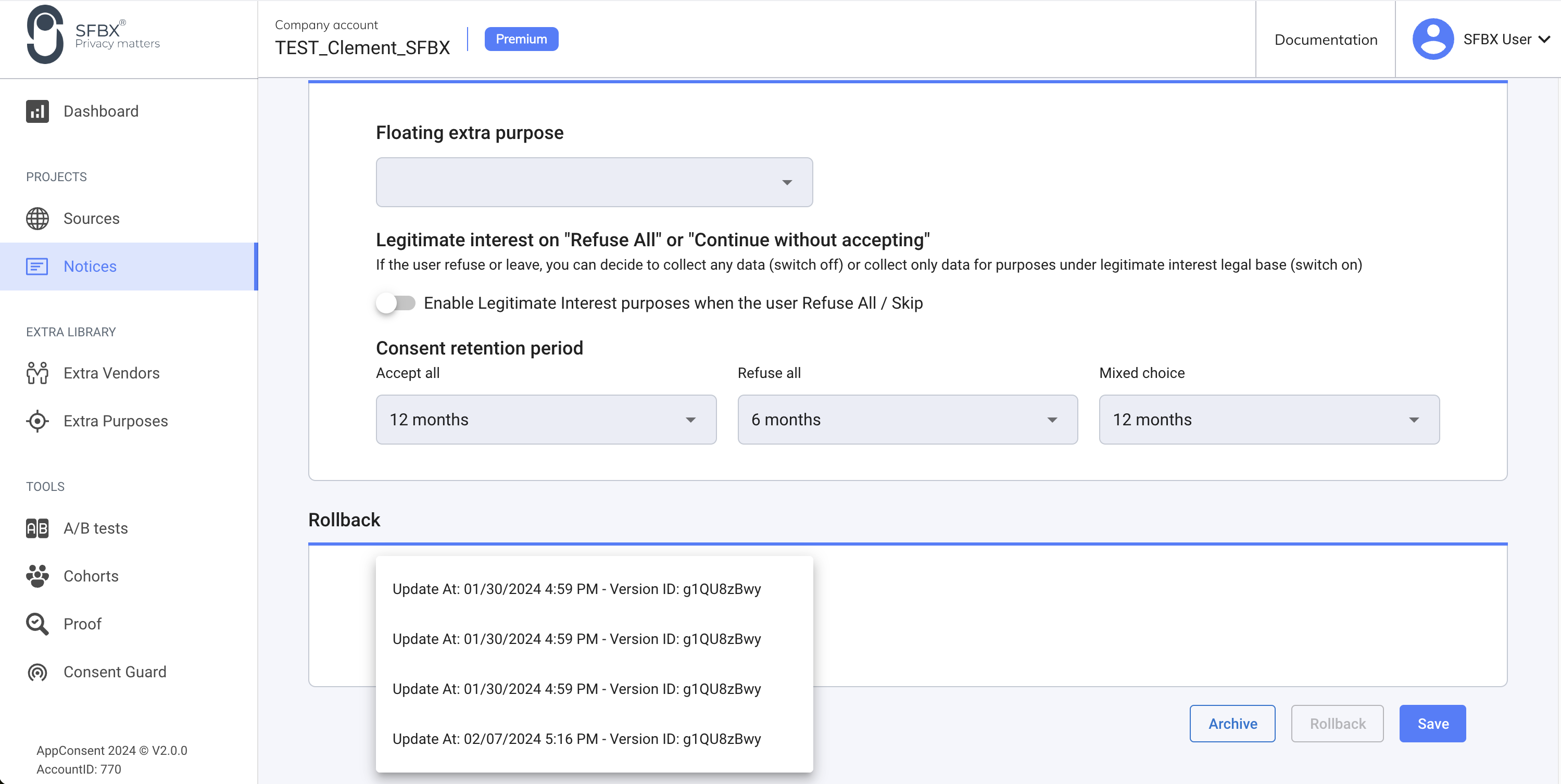Notice history (Rollback)
Only for iOS and Android mobile notices
From Notices, choose a notice, go to the Rollback section
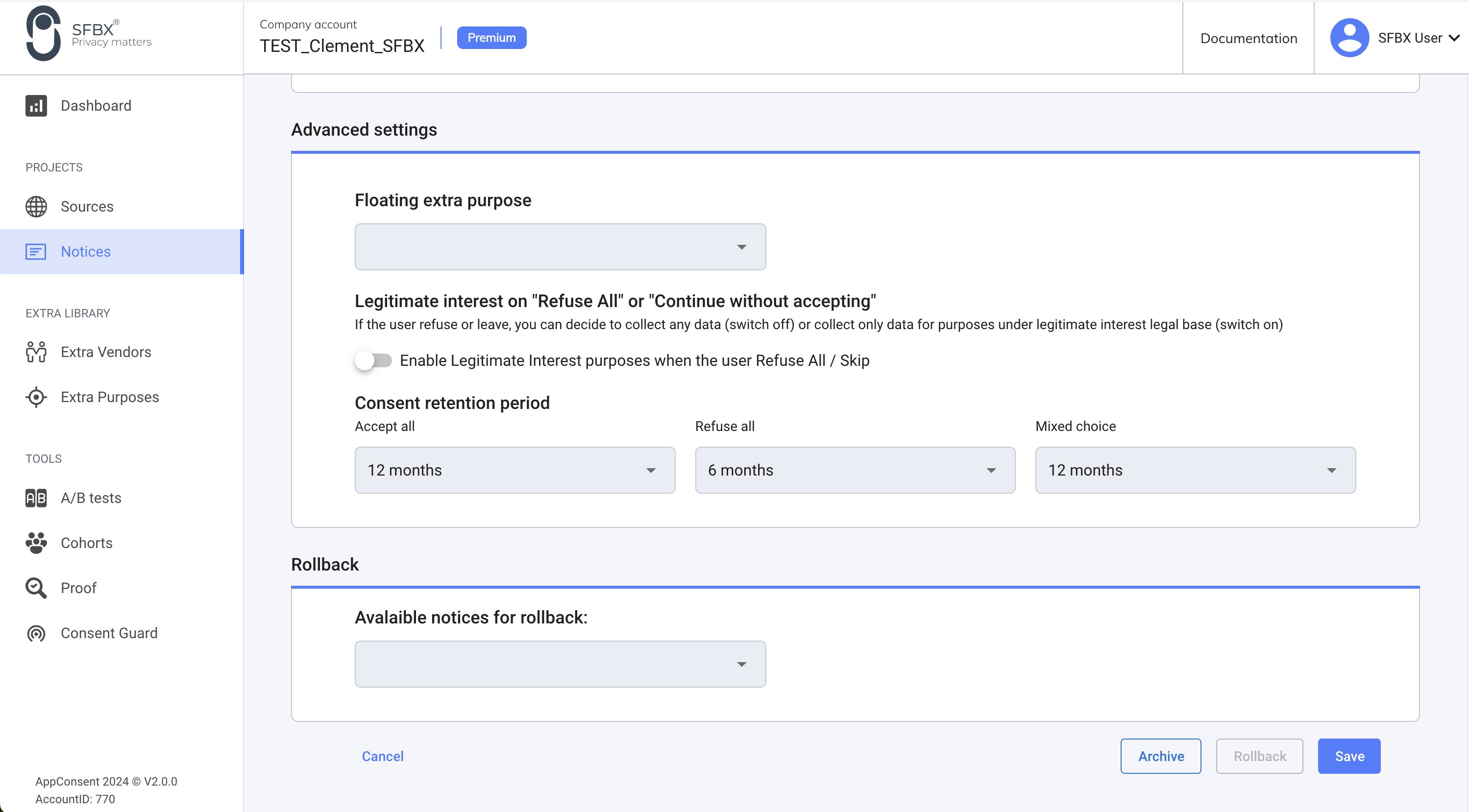
A window allows you to return to a previous version of a notice.
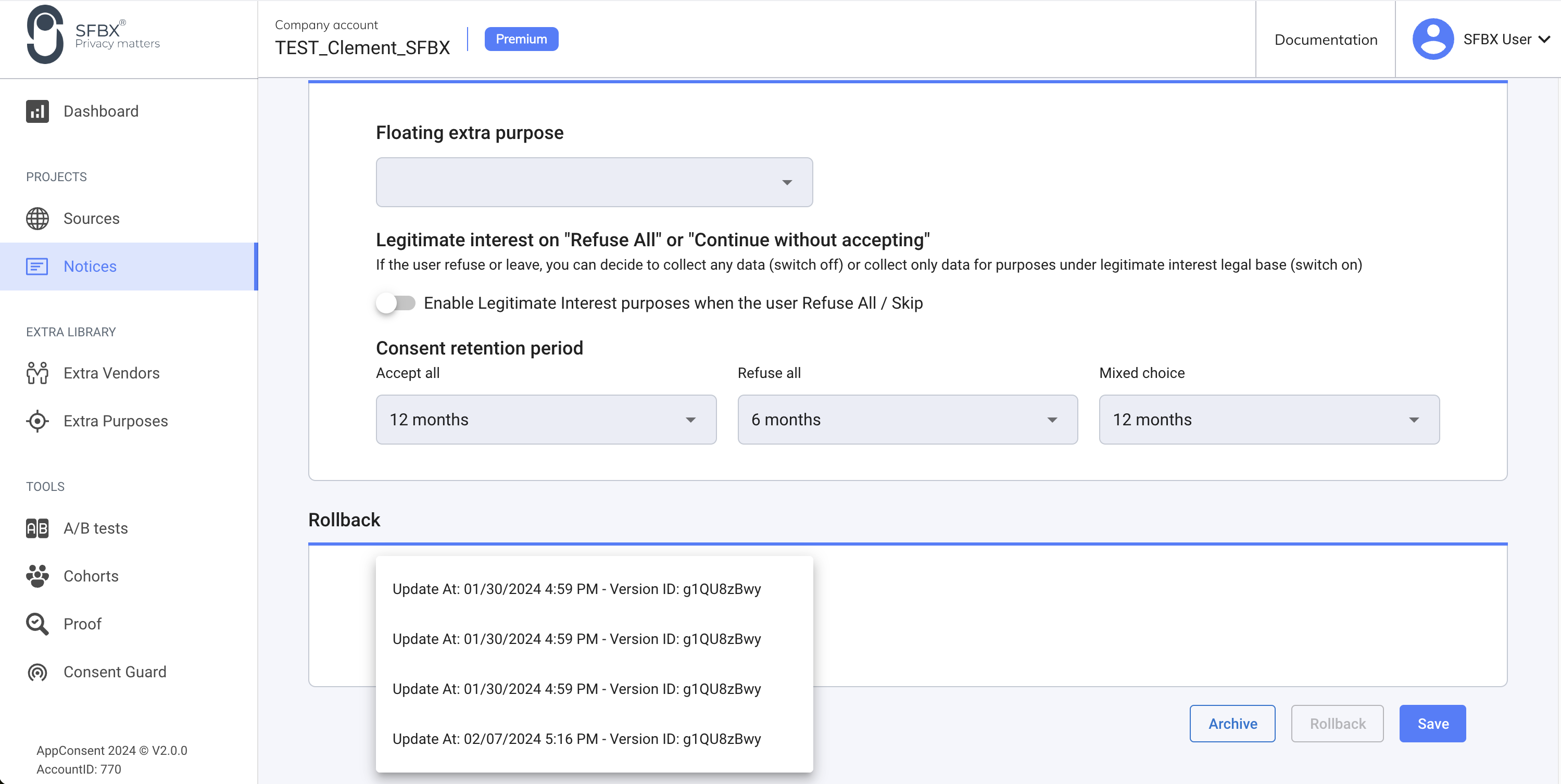
Only for iOS and Android mobile notices
From Notices, choose a notice, go to the Rollback section
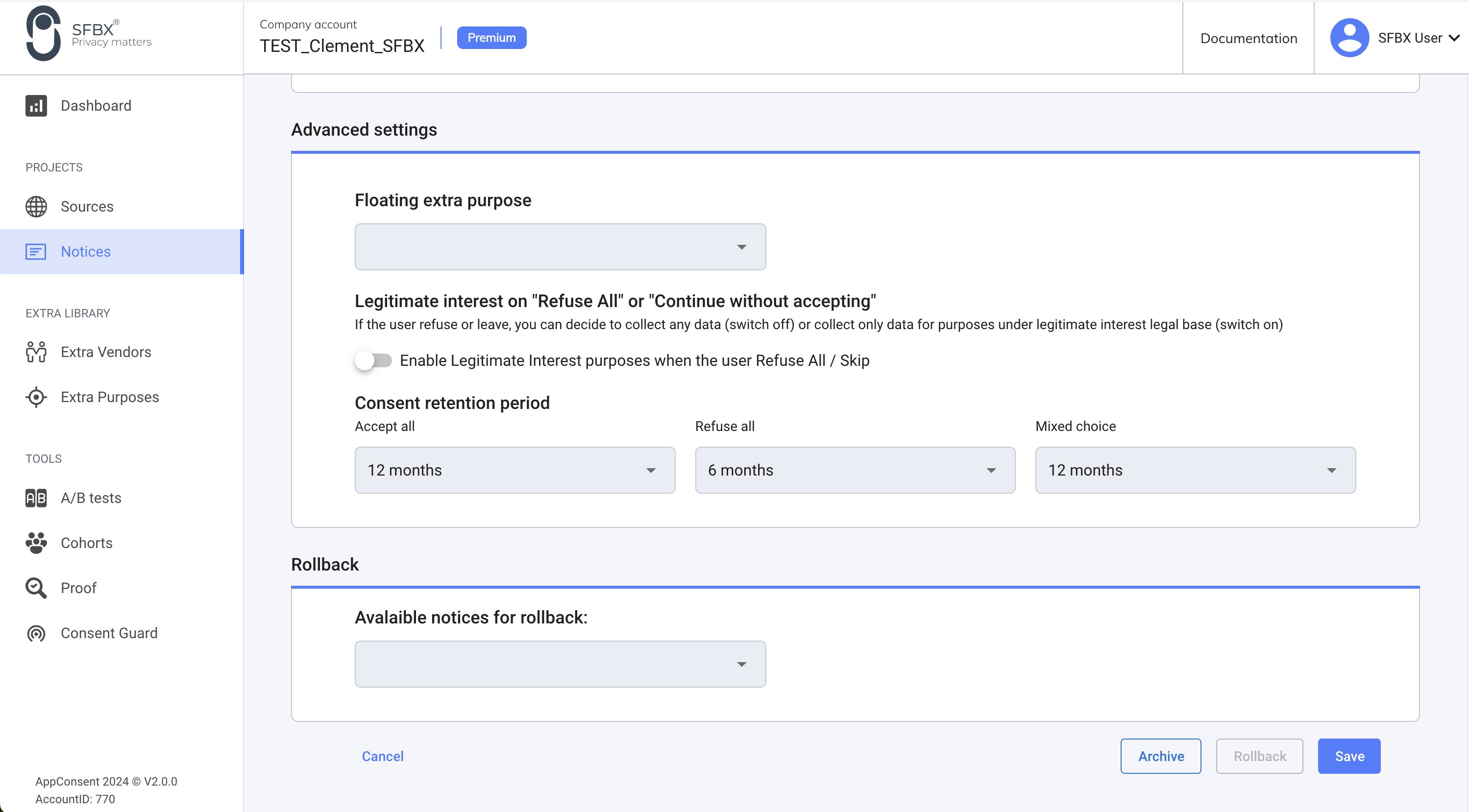
A window allows you to return to a previous version of a notice.