Meta/Facebook pixel
To manage Facebook pixel consent with AppConsent, we'll create and configure an extra vendor, then trigger a tag containing the Facebook pixel code based on the user's consent.
Extra vendor Facebook configuration
We assume that you have already created the extra vendor Facebook in the AppConsent configuration interface.
- Create or edit your source,
- Add the extra vendor Facebook and configure it with the purposes:
- 1 - Store and/or access information on a device
- 3 - Create profiles for personalised advertising
- 4 - Use profiles to select personalised advertising
- 7 - Measure advertising performance
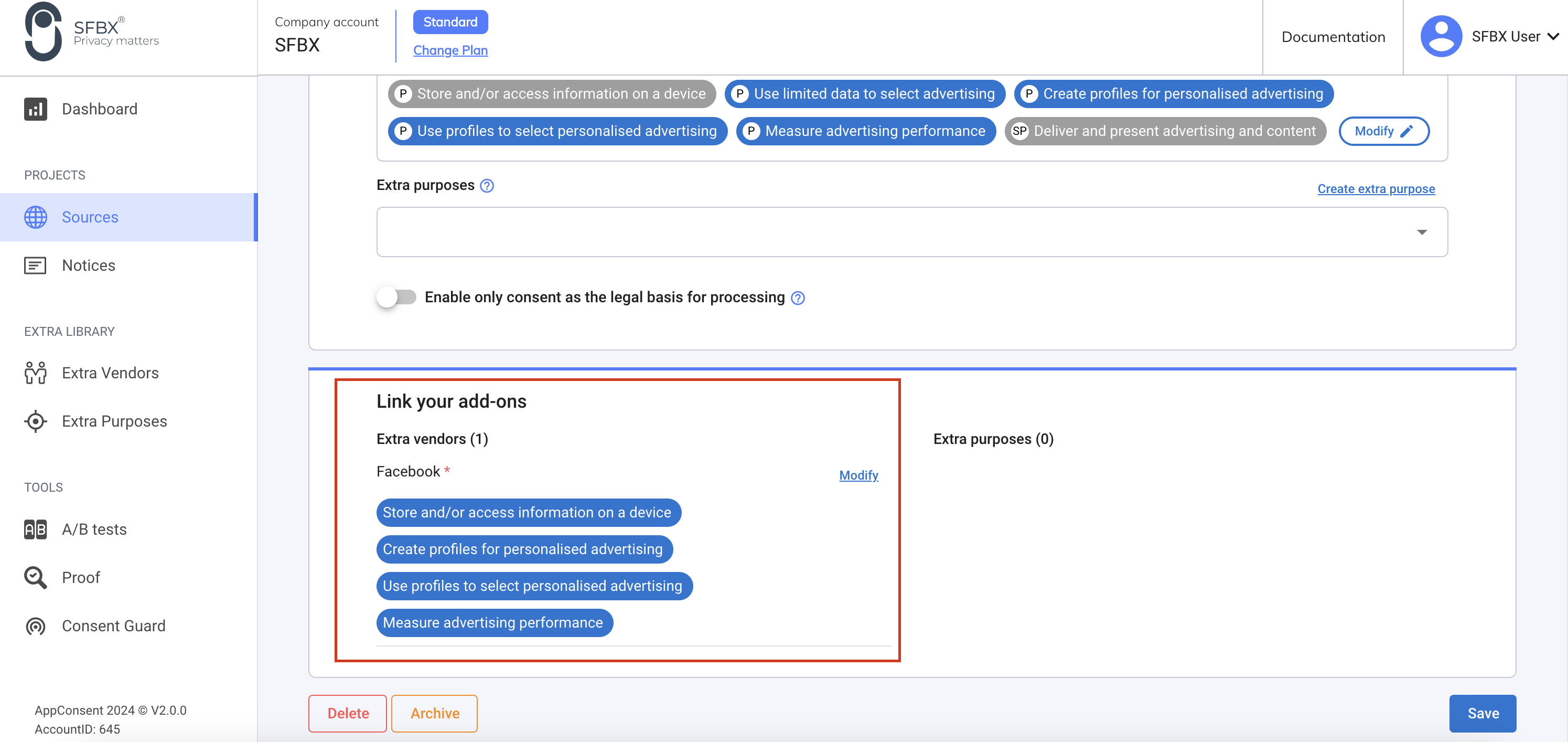
- Save your source and all associated notices
Configuration in Google Tag Manager
To configure your tag according to user consent, see page : Control your Extra vendors